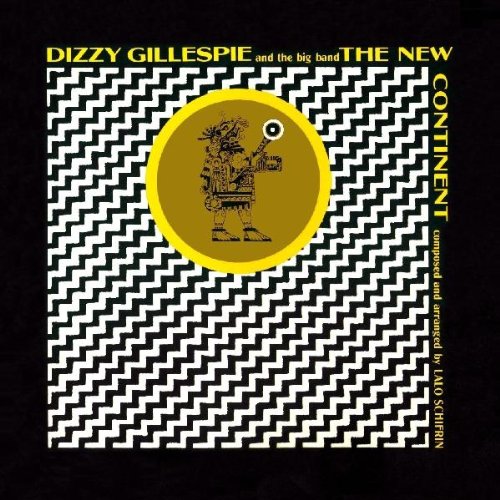 If you didn't catch the announcement on the
If you didn't catch the announcement on the meta-freescale mailing list, or the one on i.MX Community, the Yocto 1.7 release (code name Dizzy) is now officially out for Freescale-based boards and it's time to toot some horns! This release is much more polished than previous releases, and we'd like to express our thanks to all of those involved, especially to Otavio Salvador at O.S. Systems for his stewardship of the project, Carlos Rafael Giani for his Chromium acceleration work, and Daiane Angolini for producing some great release notes and documentation. Great job folks! Since the documentation is quite complete, this will be a short post, but we do want to encourage the use of this code base, so we put together a couple of quick images for our boards:
- For Nitrogen6X, BD-SL-i.MX6 (SABRE Lite), and Nitrogen6_Max boards: core-image-sato-nitrogen6x-20141107205431.rootfs.sdcard.gz
- For Nitrogen6_Lite boards: core-image-sato-nitrogen6x-lite-20141108050022.rootfs.sdcard.gz
We missed doing this during the daisy release cycle and have had some customers reaching all the way back to our Dora image or our 3.10.17-beta image. No mas! The current iteration supports a lot more features and is much more stable. The images themselves are fairly mundane copies of core-image-sato, but we've placed the configuration on-line for reference:
You can installing these images to SD card using zcat and dd under Linux. Assuming your SD card shows up as /dev/sdc, you can use these commands to write it:
~/Downloads$ sudo umount /dev/sdc*
~/Downloads$ sudo dd if=core-image-sato-nitrogen6x-*.sdcard.gz of=/dev/sdc bs=1M
~/Downloads$ sync/filters:background_color(white)/2023-12/BD-SL-iMX6_New.png)
/filters:background_color(white)/2024-10/Nitrogen6_MAX-e1550281424511.png)
/filters:background_color(white)/2024-10/Nitrogen6_SoloX-e1550281599325.png)
/filters:background_color(white)/2024-10/Nitrogen6X-e1550281048735-2.png)
/filters:background_color(white)/2023-01/Nitrogen6-SOM-Transparent.png)