We are pleased to announce a new Yocto release Gatesgarth for our Nitrogen6/7 family of SBCs and SOMs based on i.MX6/7 processors. This release includes our latest 5.4 kernel. Below you will find download links for the images as well as detailed instructions for building including a features set.
For the Impatient
You can download the Yocto images from here:
- For Nitrogen6x platform(nitrogen6x, sabrelite, MAX, SOM2, SOM2_QP, nitrogen6_vm, nitrogen6QP_MAX):
- For Nitrogen6x-lite platform:
- For Nitrogen6_SoloX platform:
- For Nitrogen7 platform:
As usual, you'll need to register on our site and agree to the EULA because it contains NXP content.
How to Burn
You can program the SW to eMMC using the instructions below: programming-emmc-on-i-mx-platforms You can also program the SW to SD Card or USB Stick via zcat and dd under Linux:
~$ zcat *boundary-image*.wic.gz | sudo dd of=/dev/sdX bs=1MIn addition, you can use the balenaEtcher utility to flash the eMMC, SD Card or USB stick via Windows or Linux: balenaEtcher
Build procedure
This image uses the gatesgarth branch of our boundary-bsp-platform repository. To build the image, we recommend using a Docker Container so that you can build with a reproducible and stable build environment. Otherwise, you’ll need these packages installed as well as this repo tool that can be installed like this:
~$ sudo apt-get install repoThen create your build directory and initialize everything.
~$ mkdir ~/gatesgarth && cd gatesgarth
~/gatesgarth$ repo init -u https://github.com/boundarydevices/boundary-bsp-platform -b gatesgarth
~/gatesgarth$ repo syncNext, setup the environment for building. For this image we will be building our boundary-xwayland distro for the target machine
~/gatesgarth$ MACHINE= DISTRO=boundary-xwayland . setup-environment build Now bitbake boundary-image-multimedia-full which is equivalent to fsl-image-multimedia-full with Boundary-specific packages added such as BD-SDMAC support.
~/gatesgarth/build$ bitbake boundary-image-multimedia-full After some time this should build the same image as above, with the layers being at commits as per the time when repo sync was executed. If you are interested in each project revision at the time of the build, you can find a frozen manifest for those images here. The image file will deploy to tmp/deploy/images/{MACHINE}/boundary-image-multimedia-full-{MACHINE}.wic.gz.
Features list
The image built above contains the following components:
- Linux kernel 5.4.x_2.3.0
- U-Boot 2020.10
- Weston 8.0.0 for i.MX
- GStreamer1.0 1.16.3
- GPU Vivante libraries 6.4.3p1.0
- VPU libraries 5.4.39.2
- qcacld-lea-2.0 Wi-Fi driver for BD-SDMAC
- BlueZ 5.55 with support for BD-SDMAC
The next sub-sections will describe how to test most features.
GPU acceleration
As usual, in order to test the GPU you can use the example apps provided by Vivante:
root@:~# /opt/imx-gpu-sdk/GLES2/Blur/GLES2.Blur_Wayland -d 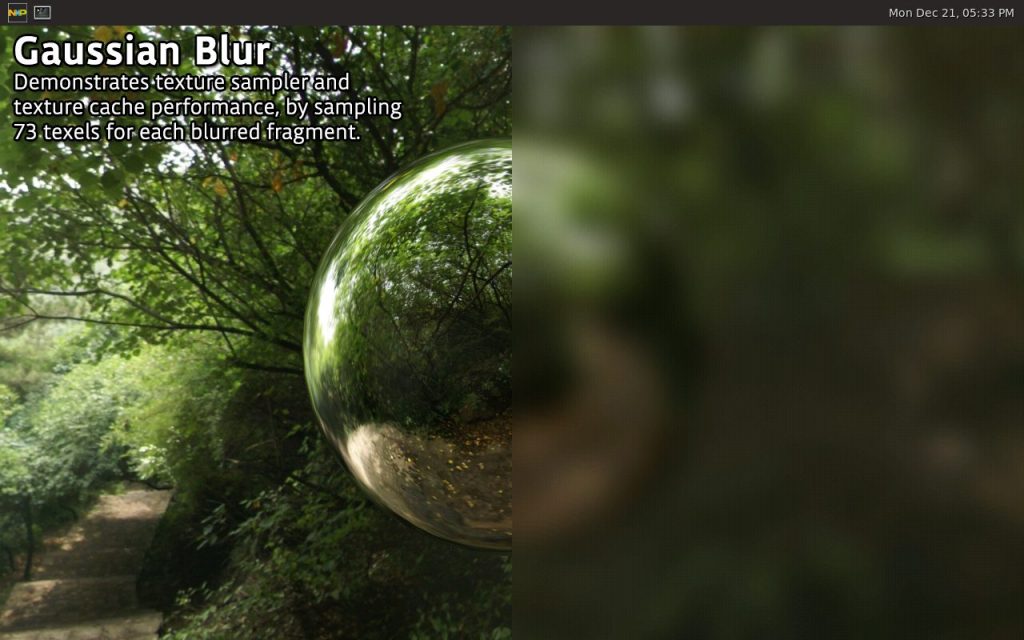
Camera input
Camera MIPI-CSI input can be checked using our Nit6X_5MP_MIPI with GStreamer:
root@:~# gst-launch-1.0 imxv4l2videosrc device=/dev/video1 ! autovideosink; 
VPU decoding
Here is an example using GPlay tool:
root@:~# wget http://linode.boundarydevices.com/videos/Hobbit-1080p.mov
root@:~# gst-launch-1.0 playbin uri=file:///home/root/Hobbit-1080p.mov video-sink=imxipuvideosink VPU encoding
Here is an example using gstreamer:
root@:~# gst-launch-1.0 imxv4l2videosrc device=/dev/video1 ! imxvpuenc_h264 bitrate=10000 ! filesink location=test.mp4 Ethernet
Once the eth0 interface is up, you can use iperf3 to check Ethernet performances:
root@:~# iperf3 -c 192.168.1.60
Connecting to host 192.168.1.60, port 5201
[ 5] local 192.168.1.13 port 32880 connected to 192.168.1.60 port 5201
[ ID] Interval Transfer Bitrate Retr
[ 5] 0.00-10.00 sec 1.09 GBytes 938 Mbits/sec 0 sender
[ 5] 0.00-10.04 sec 1.09 GBytes 932 Mbits/sec receiver Wi-Fi
Same goes for the Wi-Fi that can be tested just as easily:
root@:~# nmcli d wifi connect password
root@:~# iw wlan0 link
Connected to a4:3e:51:08:54:f6 (on wlan0)
SSID: Jabu_5GHz
freq: 5240
RX: 3243 bytes (31 packets)
TX: 9117 bytes (48 packets)
signal: -79 dBm
tx bitrate: 15.0 MBit/s MCS 0 40MHz short GI
root@nitrogen8mm:~# ping google.com -Iwlan0
PING google.com (216.58.198.206): 56 data bytes
64 bytes from 216.58.198.206: seq=0 ttl=55 time=3.470 ms
... Bluetooth
For products with a Silex bluetooth module, you'll be able to connect using our handy silex-uart script with the following commands:
root@:~# /usr/share/silex-uart/silex-uart.sh start
Starting silex-uart
rfkill on/off cycle.
silex found
root@:~# hciconfig hci0 up
root@:~# hcitool scan
Scanning ...
11:22:DE:AD:BE:EF Some Device CAN
CAN is supported on Nitrogen6 MAX. You'll be able to bring up the interface using these commands:root@:~# ip link set can0 up type can bitrate 500000 From this point, you can use commands such as cansend and candump to send or display messages on the bus respectively. If you have any issues, please email support@boundarydevices.com
/filters:background_color(white)/2023-12/BD-SL-iMX6_New.png)
/filters:background_color(white)/2024-10/Nitrogen6_MAX-e1550281424511.png)
/filters:background_color(white)/2024-10/Nitrogen6_SoloX-e1550281599325.png)
/filters:background_color(white)/2024-10/Nitrogen6X-e1550281048735-2.png)
/filters:background_color(white)/2023-01/Nitrogen6-SOM-Transparent.png)