
Overview
The SDC-MSD40NBT is a Wi-Fi and Bluetooth module that supports 802.11a/b/g/n via an SDIO interface and Bluetooth2.1 via a UART interface. By supporting both Wi-Fiand Bluetoothin the same module, the SDC-MSD40NBT helps device manufacturers significantly reduce system size and cost. Because it has the same interface, form factor, board connector, and pin definitions as the SDC-MSD10G and the SDC-MSD30AG, the SDC-MSD40NBT provides a smooth upgrade path to 802.11a/b/g/n and integrated Bluetooth reducing system cost while delivering the latest wireless capabilities.
Buy Now
Specifications
| Part Number | Price @ 1K | Antenna Options | Antenna Type | Chipset (Wireless) | Dimension (Height - mm) | Dimension (Length - mm) | Dimension (Width - mm) | Frequency Range (Max) | Frequency Range (Min) | Frequency Range 2 (Max) | Frequency Range 2 (Min) | Logical Interfaces | OS/Software | Product Type | System Architecture | Technology |
|---|---|---|---|---|---|---|---|---|---|---|---|---|---|---|---|---|
SDC-MSD40NBT EOL Buy Options | N/A | U.FL Connector (x2) | External | Broadcom BCM4329 | 5.05 mm | 32 mm | 22 mm | 2495 MHz | 2400 MHz | 5825 MHz | 5150 MHz | Serial | Windows XP, Windows Embedded, Windows Mobile, Windows CE | Embedded Module | Hosted | 802.11abgn, Bluetooth Classic |
Documentation
Browse Application Notes, Certifications, Datasheets, Documentation and Software in our Support & Documentation Center.
Does the Kr00k vulnerability have an impact on the 40 series radios?
Ezurio is actively working with our vendor to patch the kr00k vulnerability on Ezurio products. Unfortunately, at this time a firmware fix has not been provided for the BCM4329 (used in the 40 Series products). Based on an understanding that this vulnerability has a severity level of “low” by NIST, it is recommended that customers use TLS data encryption whenever possible as TLS tunneled data is not at risk for the kr00k vulnerability.
For more information on the vulnerability, please visit:
https://nvd.nist.gov/vuln/detail/CVE-2019-15126
https://www.eset.com/int/kr00k/
40NBT SDK: Can I send data over SPP via BT SDK?
Q: Do you have any C / C++ examples of how to set up an SPP service and exchange data across it using the Laird BT SDK? For example a simple "Chat" example? What I want to do is set up an SPP connection between the Laird module (running on our system acting as a server) and an Android tablet / phone acting as a client. I want to be able to send / receive data over this SPP link.
A: The Bluetooth SDK does not handle the SPP data directly. The SPP data is piped through a Virtual Serial Port that is installed on the system when the stack starts. Also, by default the stack has an SPP Service running when it starts. Typically when the SPP Service is installed it is running on COM Port #7 (this is the default number that the SPP service uses). You will have to.
- Have the tablet discover and pair with your Laird module (on your system acting as a server).
- The tablet should do a search for services and will find the Laird module has an SPP service available.
- The tablet will then connect on your service. From there, you will have to open a COM port using Microsofts API call of CreateFile(). Something similar to the effect of CreateFile("COM7:", GENERIC_READ | GENERIC_WRITE, 0, NULL, OPEN_EXISTING, FILE_ATTRIBUTE_NORMAL, NULL ); Here is an example for opening the COM port. You must make sure that your tablet supports SPP as well. If SPP isn't supported then your tablet will not be able to discover your Laird Modules' SPP service.
Become an Ezurio Customer to Gain Exclusive Access to Our Design Experts
- Antenna Scans
- Antenna selection and placement
- Custom antenna design
- Worldwide EMC testing / certifications
- Embedded RF hardware / firmware design
- Cloud architecture and integration
- Mobile application development
- Product & Industrial Design
Distributors
| Distributor | Phone Number | Region | Website |
|---|---|---|---|
| Arrow Electronics | 1-855-326-4757 +44 2039 365486 |
APAC, North America, South America, EMEA | Website |
| Braemac Australia, New Zealand, South East Asia | +61 2 9550 6600 +64 9 477 2148 |
APAC | Website |
| DigiKey | 1-800-344-4539 |
North America, South America, APAC, EMEA | Website |
| EBV Elektronik | EMEA | Website | |
| Farlink Technology China, Hong Kong | +86 13266922199 |
APAC | Website |
| Farnell | 1-800-936-198 +44 3447 11 11 22 |
EMEA | Website |
| Future Electronics | 1-800-675-1619 1-514-428-8470 |
North America, South America, APAC, EMEA | Website |
| Glyn | +49-6126-590-0 |
EMEA | Website |
| Hy-Line Germany Only | +49 89 614 503 0 |
EMEA | Website |
| Jetronic China, Hong Kong and Taiwan | 852-27636806 |
APAC | Website |
| M2M Germany | +49-6081-587386-0 |
EMEA | Website |
| Martinsson | +46 8 7440300 |
EMEA | Website |
| McCoy South East Asia | +65 6515 2988 |
APAC | Website |
| Mouser Electronics | 1-800-346-6873 +44 1494 427500 |
North America, South America, APAC, EMEA | Website |
| RS | +852-2421-9898 +44 3457-201201 |
North America, South America, APAC, EMEA | Website |
| Ryoyo Japan | +81-3-3543-7711 |
APAC | Website |
| Solsta UK Only | +44 (0) 1527 830800 |
EMEA | Website |
| Supreme Components International India, South East Asia | +65 6848-1178 |
APAC | Website |
| Symmetry Electronics | 1-866-506-8829 |
North America | Website |
| Tekdis Australia and New Zealand | +61 3 8669 1210 |
APAC | Website |
| Telsys | +972 3 7657666 |
EMEA | Website |
| WPG | +44 1628 958460 |
EMEA | Website |
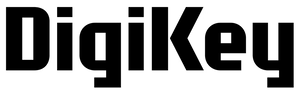
/filters:background_color(white)/2024-12/SDC-MSD40NBT.png)