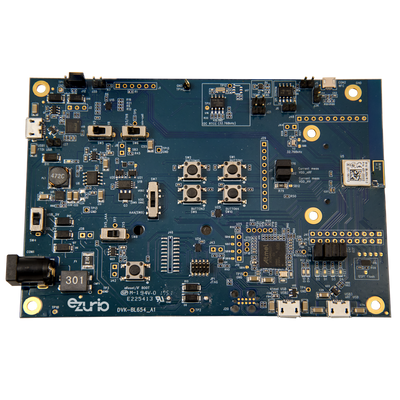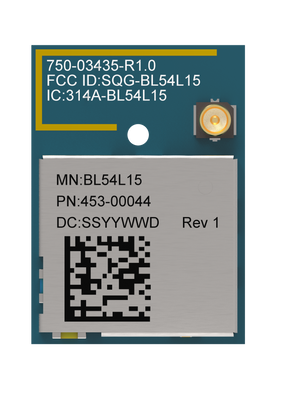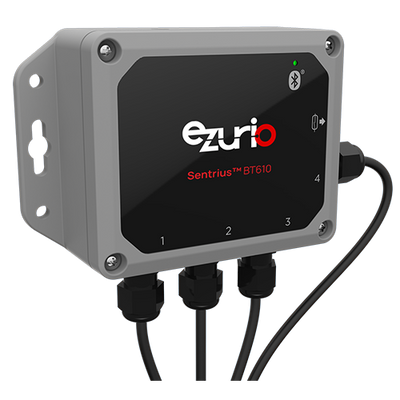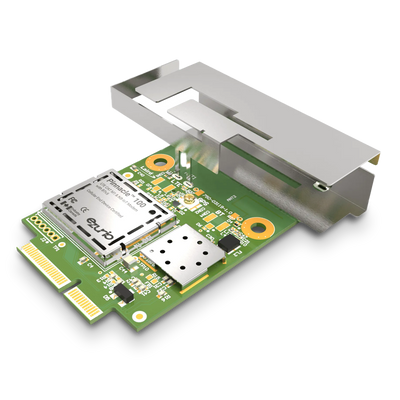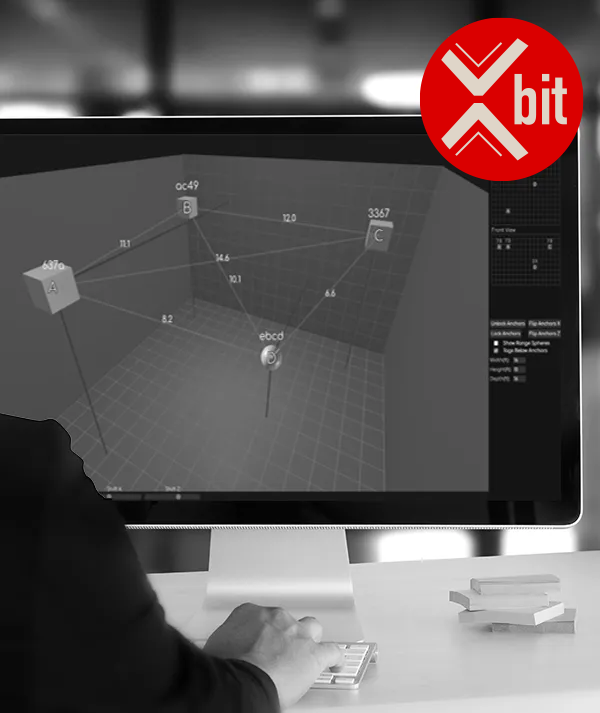Development Workflow
Take a tour of what a typical wireless product design evaluation looks like when leveraging Canvas software suite with supported radio module DVKs and IoT products.
Evaluation starts with selecting the right development kit, or “DVK”. Canvas software suite supports several DVK and IoT products, and we'll continue adding support for new products well into the future.
We provide desktop and mobile applications to ease the development workflow and the experience of product evaluation. Our desktop tools are designed for developing directly on the DVK or IoT device via USB connection. Mobile tools support over-the-air firmware updates and configuration via BLE.
Our Canvas Firmware contains the bootloader, RTOS and middleware required to develop your application. This firmware must be loaded in order to support on-module Python scripts, AT command set operation and interoperability with desktop and mobile tools. Firmware can be programmed using the XBIT Desktop tool.
Canvas Firmware images are available for download on GitHub. Instructions for each hardware platform can be found in the README at the top level of the repository.
We develop sample Python scripts that are targeted to your chosen hardware. Scripts can be used as-is or customized per your specific use case. Detailed API documentation is available once you are ready to explore hardware functionality beyond the samples.
Load application scripts using the Xbit VS Code extension. Open VS Code, navigate to your device, and drag and drop a script onto your hardware in the device list. It's as simple as that.
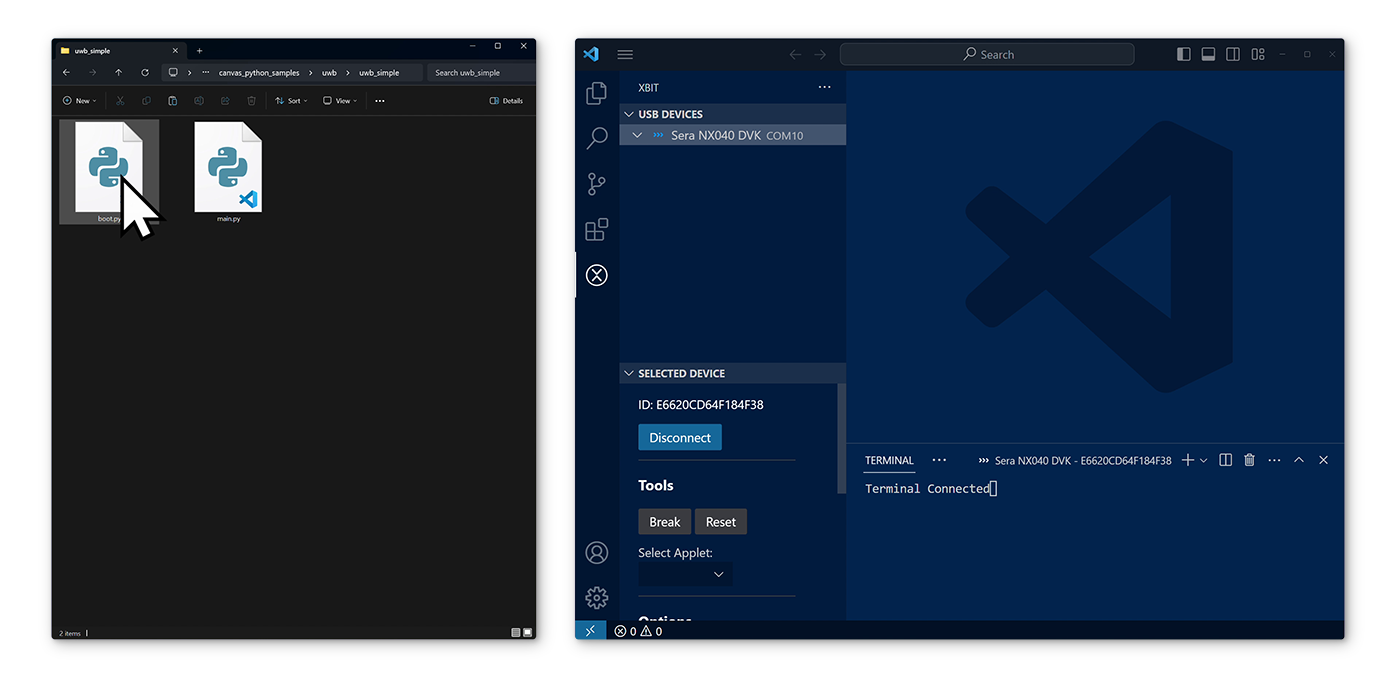
With an application loaded, evaluate the performance in your actual use case. Canvas software makes it easy to prototype wireless applications with Python scripting on DVK and IoT Product hardware.

Create Your Next Big Thing with Canvas
Once you’ve designed and evaluated your application with Canvas software suite, reach out to us for next steps on integrating Ezurio hardware into your IoT solution.
Schedule a Meeting