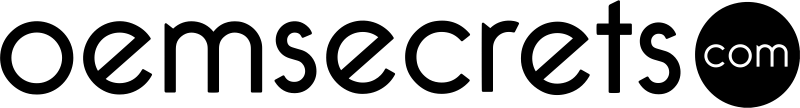The RM024 and LT1110 provide a couple of options for reducing power consumption for applications which will required the radio to operate on battery power:
- Cyclic Sleep Mode can be enabled on a client radio which causes the radio to sleep for a programmable period of time and wake for a programmable period of time. For additional information see the Application Note: Cyclic Sleep Mode available from the RM024 Product Page. While there is currently not an Application Note written specifically for the LT1110, the process is the same for both modules so the RM024 Cyclic Sleep App Note can be referenced for both modules.
- Deep Sleep Modes (PM2 & PM3): The OEM host can issue the Enter Deep Sleep Command, as outlined in the modules User Guide to minimize current draw: RM024 User Guide - Section 4.2.3 Enter Deep Sleep LT1110 User Guide - Utility Commands Section - Deep Sleep
While in Deep Sleep Mode the processor has all interfaces disabled, including RF and Serial. Two sleep modes are supported: PM2, and PM3:
- PM2: The radio can either be awakened by the Sleep Interrupt Pin (Force 9600), by a Hard Reset, or when the sleep timer, which is configured with the command, expires.
- PM3: The module can only be awakened by the Sleep Interrupt pin (Force 9600). The sleep timer is not active in PM3 and the bytes controlling the timer are disregarded and can be omitted from the command.
Additional considerations for maximizing battery life:
- Adding power control so you can programmatically disable VCC to the radio.
- Consider reducing the transmit power - test with lower transmit powers in sites typical of end user experience to see if this is an option.
- Where applicable, consider buffering data to create larger packets of RF data rather than sending several smaller packets.
- Holding the processor in Reset using the Reset pin will NOT enable a Low Power Mode